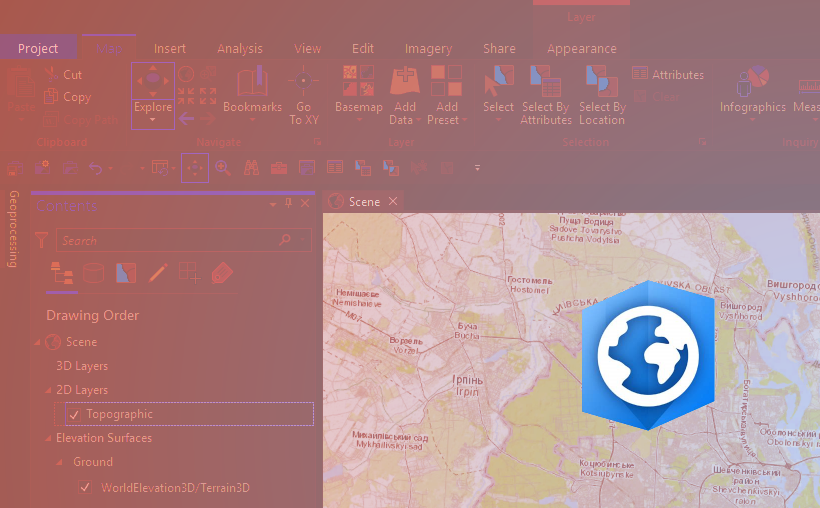
Одна з неочевидних, але характерних особливостей ГІС галузі є її певна консервативність. Наприклад, з моменту виходу ArcGIS 9.0 до виходу ArcGIS 10.0 пройшло більш ніж шість років. А для оновлення QGIS до третьої версії знадобилося майже п’ять років. І навіть вихід нової версії не завжди означає, що всі користувачі одразу розпочнуть нею користуватися. Ось, наприклад, стаття 2008-го року, у якій цілком аргументовано пояснюється, чому ArcView 3.x все ще використовується (перша версія ArcView з’явилася в 1991-му). Тому цілком зрозумілим є те, що вихід не просто нової версії, а нового ГІС-пакету, – це завжди подія в світі ГІС. Такою подією був реліз ArcGIS, який став заміною ArcView. І в січні 2015 року така подія сталася знову, коли ESRI анонсувала ArcGIS Pro.

Рис. 1 Інтерфейс ArcGIS Pro
Рішення поступової заміни ArcGIS Desktop новим продуктом загалом цілком логічне і правильне, особливо враховуючи, що перша його версія з’явилася ще в січні 2000-го року. За майже 20 років, ArcGIS Desktop став важким та неповоротким динозавром, який значною частиною складається з legacy коду. 32-х бітна архітектура, відсутність підтримки багатоядерних процесорів, інтерфейс з 90-х і ще десятки інших проблем потребували вирішення. І в ESRI, певно, розуміли, що простим випуском оновленої версії тут не обійтися. Поки що точно невідомо коли саме Pro повністю замінить Desktop. На сайті ESRI в розділі про міграцію на ArcGIS Pro чітка дата відсутня. Але враховуючи, що технічна підтримка ArcGIS Desktop 10.7 триватиме до лютого 2025, цілком імовірно, що найближчі роки ESRI намагатиметься максимально популяризувати новий продукт, залишаючи можливість використання ArcGIS Desktop.
Перший відгук про ArcGIS Pro я почув від Олександра Голубцова і він був абсолютно схвальним (здається він сформувався в процесі написання цього посту). Аналогічні схвальні відгуки про ArcGIS Pro я час від часу чув і від інших ГІС-профі. Але особисте знайомство з цим продуктом у мене якось не складалося. Встановлена ознайомча версія, безумовно, виглядала гарно і сучасно, працювала швидко та загалом задовольняла всі мої потреби. Але сила звички перемогла, бо необхідність шукати розташування потрібних інструментів в ArcGIS Pro займало час. В той час як поруч завжди лежала іконка ArcMap, він хоч і не був таким гарним та сучасним, зате в ньому знаходження потрібних функцій та інструментів відбувалося практично на рівні підсвідомості. Так моє знайомство з ArcGIS Pro відклалося на 4 роки. І тільки цієї весни, в черговий раз очікуючи підвантаження тайлового шару з супутниковими знімками в ArcMap, я прийняв вольове рішення переходити на ArcGIS Pro. Бо хоч ArcMap і задовольняє мої потреби зараз, та не хотілось би через кілька років опинитися в клубі тих хто вважає, що ArcInfo це найкраща ГІС, а Windows 7 сучасна ОС.
У цьому пості я би хотів поділитися своїми спостереженнями за особливостями роботи ArcGIS Pro, які з’явилися за кілька тижнів роботи. Якщо ви вже роками працюєте з ArcGIS Pro, ці спостереження можуть видатися дещо наївними. Але сподіваюся вони допоможуть прийняти рішення тим, хто, повторюючи мій досвід, вагається переходити з ArcMap або взагалі тільки починає знайомитися з продуктами ESRI.
Позитив
1. ArcGIS Pro класний
Насправді про ArcGIS Pro можна сказати багато хорошого, тому я спробую виділити тільки найважливіше. І якщо говорити загалом то – “ArcGIS Pro – класний”. Спливаючі вікна, анімації, загальний дизайн інтерфейсу. Все це в ArcGIS Pro дуже продумано, логічно організовано та гарно. Якщо не заглиблюватись в детальний аналіз інтерфейсу, то можна сказати, що ArcGIS Pro простий, але не примітивний і після завершення сесії з ним у вас точно залишиться приємний післясмак.
2. ArcGIS Pro організований
Починаючи новий проект ArcGIS Pro, за умови використання налаштувань за промовчанням, він створить для вас окрему папку, у якій буде база геоданих, набір інструментів геообробки та папка з індексами. Також в ArcCatalog одразу будуть згруповані посилання на ваші основні джерела даних, стилі, локатори та інструменти геообробки. За роки роботи з ArcGIS Desktop, я прийшов до аналогічної структури проекту карти, коли весь проект і все необхідне для роботи з ним зберігається в одній папці. Але якщо в ArcGIS Desktop для подібної організації проекту карти потрібно докладати зусилля, то ArcGIS Pro сам спонукає до чіткої і логічної організації ваших даних.

Рис. 2 Вікно каталогу, що дозволяє керувати всіма елементами проекту
3. ArcGIS Pro швидкий
Перехід на 64-бітну архітектуру, а також можливість використання ресурсів відеокарти дуже позитивно вплинули на ефективність ряду інструментів геообробки. Так, наприклад геокодування понад мільйону адрес за локатором зайняло трохи більше години, хоча аналогічна задача в ArcGIS Desktop зайняла б скоріше за все весь робочий день, а можливо і більше. Однозначні висновки про ефективність роботи різних інструментів ArcGIS Pro, звісно, можна робити тільки після порівняльних тестів. Але поки що, моє суб’єктивне враження, що більшість інструментів нового продукту ESRI працюють швидше.
4. ArcGIS Pro розумний
Працюючи з ArcGIS Pro у мене час від часу виникає думка “Чого це не придумали раніше?” Наприклад, щоб змінити стиль межі полігону в ArcGIS Desktop потрібно відкрити щонайменше 4 вікна, в той час як в ArcGIS Pro на це піде кілька кліків в одному вікні. Досить часто програма сама “здогадується”, яку наступну дію вам потрібно зробити і потрібний елемент інтерфейсу або випливе сам або буде неподалік. Відмова від десятків панелей інструментів і перехід до стрічкового інтерфейсу спочатку виглядає незвично, але потім розумієш, що найчастіше вживані інструменти можна поставити на панель швидкого доступу, а функції геообробки все-одно зручніше викликати через ArcToolbox.

Рис. 3 Порівняння кількості вікон які потрібно відкрити, щоб змінити стиль межі полігону
5. ArcGIS Pro функціональний
ArcGIS Pro об’єднав у собі функціональність ArcMap, ArcCatalog, ArcGlobe та ArcScene. Окрім цього, в ньому з’явилися і нові можливості. Наприклад, тепер в одному проекті ви можете готувати кілька карт, з різними розмірами та орієнтаціями листа, в той час як в ArcGIS Desktop для цього потрібно створювати окремі проекти. Або, наприклад, змінився підхід до роботи з анотаціями. Якщо в ArcGIS Desktop потрібно окремо генерувати анотації для кожного шару, то в Pro анотації генеруються для всіх шарів з підписами, що дозволяє досить швидко розставити анотації одразу для всієї карти або окремого її екстенту.
Негатив
1. ArcGIS Pro повільний
Так, я знаю, що до переваг ArcGIS Pro я відніс його швидкість. Але ця швидкість проявляється тільки в операціях геообробки. Сам же інтерфейс ArcGIS Pro повільний. Інколи це зовсім непомітно, але інколи досить сильно дратує. Так якщо в ArcGIS Desktop деякі функції та інструменти відкривалися дуже повільно, але переважна більшість спрацьовувала миттєво то в ArcGIS Pro майже всі елементи інтерфейсу реагують з невеликою затримкою. Ця затримка з одного боку не така і велика, але з іншого боку хотілося щоб її зовсім не було.
2. ArcGIS Pro важкий
Оптимальними системними вимогами для роботи ArcGIS Pro вказано 10-ти ядерний процесор та 16 ГБ оперативної пам’яті. Навіть в 2019 році такі системні вимоги є достатньо високими. Але навіть з ними, не очікуйте, що інтерфейс ArcGIS Pro буде “літати”. Так на моєму ПК з 8 ядерним i7 та 32 ГБ оперативної пам’яті стрічка інтерфейсу все-одно гортається з невеликою затримкою, а деякі інструменти геообробки відкриваються по 5-10 секунд.

Рис. 4 Диспетчер задач Windows з відкритим ArcGIS Pro
3. ArcGIS Pro заплутаний
Незважаючи на загальну зручність інтерфейсу ArcGIS Pro, він однозначно не ідеальний. І якщо деякі його функції прості та інтуітивні, то інші викликають нестримну ностальгію за ArcMap. Наприклад, я так і не зміг призвичаїтись до необхідності активувати вікно карти в режимі Layout View, для того щоб змінити масштаб чи екстент, а потім деактивувати вікно карти, щоб змінити масштаб сторінки. Також новий інструмент для навігації, який сумістив в собі інструменти Pan та Identify часто спрацьовує не зовсім так, як очікуєш. Це пояснюється тим, що середня кнопка миші тепер задіяна тільки для 3D режиму і відповідно для навігації в 2D залишилося тільки дві кнопки миші.
4. ArcGIS Pro не завжди стабільний
Повідомлення про критичну помилку, яка призводила до закриття програми не були чимось незвичайним для ArcGIS Desktop. Для ArcGIS Pro нічого не змінилось і майже кожного дня мені вдавалося робити щось таке, що призводило до повідомлення “ArcGIS Pro has stopped working”. Наприклад, як виявилось ArcGIS Pro не любить видаляти вікно карти з листа, якщо це робити кнопкою Delete, а не через меню змісту. З одного боку, нічого страшного і достатньо лише частіше зберігати проект, та все ж хотілося б не робити це настільки часто (особливо враховуючи, що збереження великого проекту теж відбувається не миттєво).

Рис. 5 Не думайте, що це вікно залишилося в ArcMap
Короткий висновок
Перехід та звикання до нового ГІС інструменту це завжди досить тривалий процес. За ці кілька тижнів, я так і не звик до ArcGIS Pro та, з іншого боку, у мене і не з’явилося бажання повертатися до ArcGIS Desktop. ArcGIS Pro все ще знаходиться в стадії активної розробки. ESRI збирає ідеї від користувачів і судячи по всьому впроваджує їх у нових версіях. Тому цілком імовірно, що через кілька років ArcGIS Pro стане ще кращим (а головне швидшим і стабільнішим).
Для мене міграція на ArcGIS Pro стала досить цікавим досвідом, який дозволив переглянути мої підходи до управління даними та побудови карт. І, хай час на розробку карт в ArcGIS Pro для мене виявився довшим, ніж я б їх робив їх в ArcMap, ця різниця в часі однозначно окупилася за рахунок набуття нового досвіду. Тому, якщо ви задаєтесь питанням “Чи варто спробувати ArcGIS Pro?”, моя відповідь “Однозначно, так!”
Посилання
- Why ArcView 3.x is Still in Use – https://www.gislounge.com/why-arcview-3x-is-still-in-use/
- ESRI’s ArcInfo 8 GIS Software Ships to Users Worldwide https://web.archive.org/web/20000304022222/http://www.esri.com/news/releases/00_1qtr/ai8shipping.html.
- ArcGIS Pro – https://www.esri.com/en-us/arcgis/products/arcgis-pro/overview
- Про міграцію на ArcGIS Pro – Migrating to ArcGIS Pro – https://www.esri.com/en-us/arcgis/products/arcgis-pro/migrate
- Таблиця підтримки ArcGIS Desktop – https://support.esri.com/en/Products/Desktop/arcgis-desktop/arcmap/10-7#product-support
- Створення та публікація веб-карти в ArcGIS Pro – https://www.50northspatial.org.ua/ua/arcgis-pro-web-mapping/
- ArcGIS Pro 2.3 system requirements – https://pro.arcgis.com/en/pro-app/get-started/arcgis-pro-system-requirements.htm
- ArcGIS Ideas – https://community.esri.com/community/arcgis-ideas/



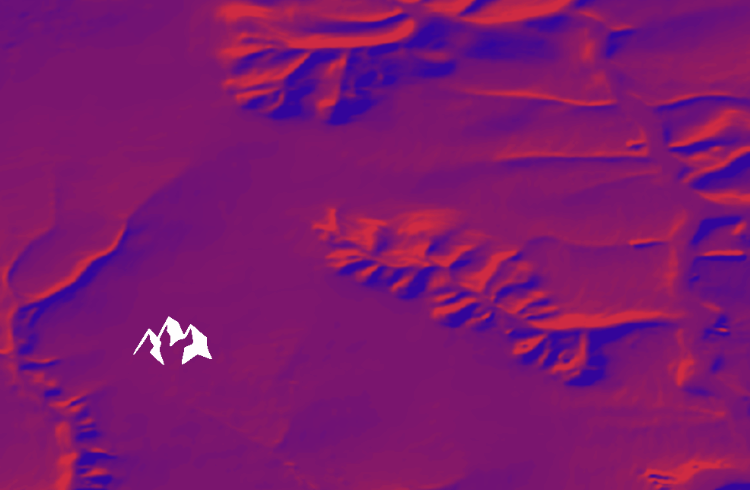
How did you get ARCGIS PRO 2.3 to use that much CPU power (66%)? It is barely using any of my CPU on my 8 Core Ryzen (30%).
In average, on my Core i7 it also uses 30%, but during labeling (even in draft mode) it could use much more, but maybe it’s because I have only 4 cores
ArcGIS Pro дуже вимогливий щодо графічної карти – бажано зовнішня і бажано ближче до 4-8GB. Але це не лише для швидкого GUI але і для прискорення деякої геообробки з використанням графічних процесорів – наприклад, роботи з нейронками або ортофото з дронів.