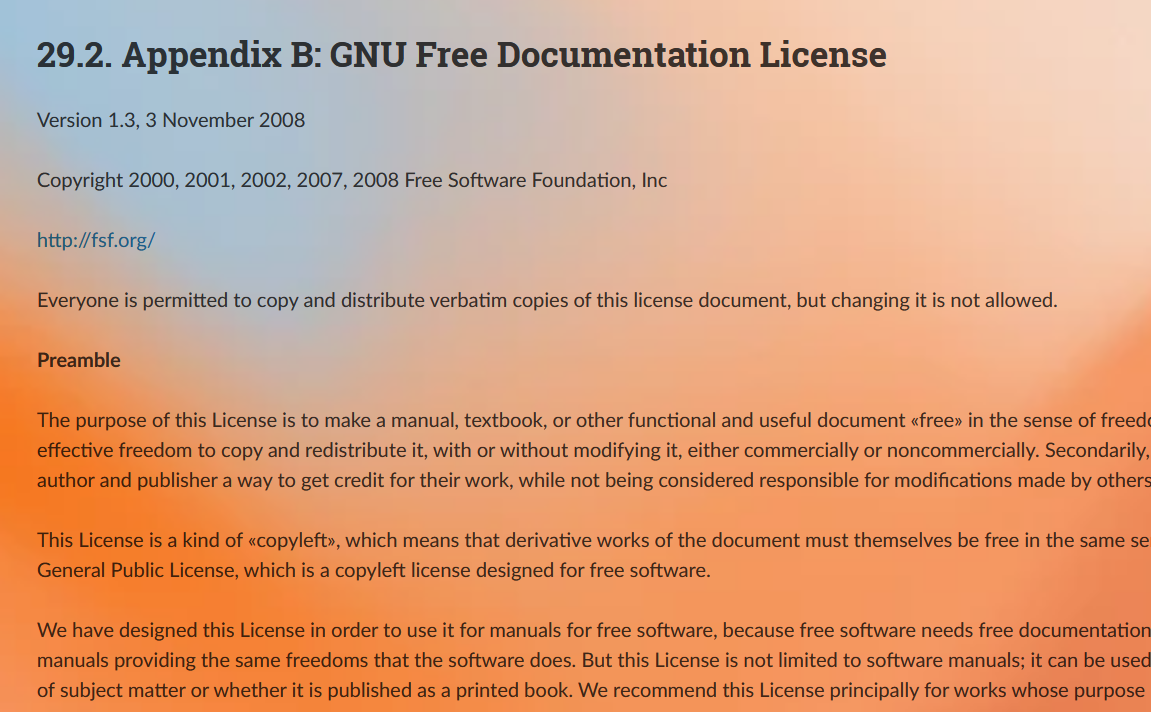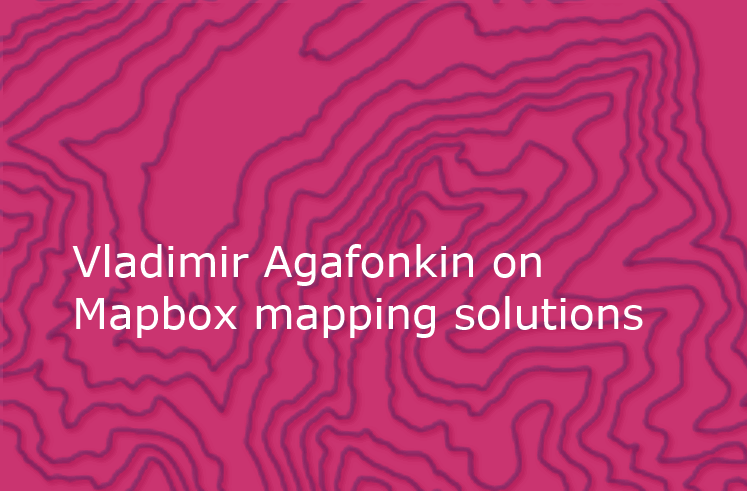
На початку червня цього року, за ініціативи та підтримки компанії Intellias, у Києві пройшла друга в Україні конференція Map Solutions, з коротким оглядом якої Ви можете ознайомитися тут. Сьогодні ми докладніше розглянемо виступ відомого багатьом автора та розробника ГІС-бібліотеки Leaflet Володимира Агафонкіна. Володимир – провідний розробник у компанії Mapbox, ентузіаст стандартів open source та open web та один з лідерів індустрії онлайн картографування, який розробив низку веб застосунків та сервісів, JavaScript бібліотек та API.
Володимир люб’язно прокоментував для нас окремі моменти власної презентації; спробуємо розібратися в основних новинках та тенденціях графічної платформи Mapbox.

Володимир Агафонкін
З 2010 року компанія Mapbox швидкими темпами зайняла нішу створення та модифікації онлайн карт для користувачів. На даний момент відкриті бібліотеки та картографічні додатки є непоганим альтернативним варіантом власницьких картографічних провайдерів, таких як Google Maps. Дані, які використовує Mapbox, походять із відкритих джерел, наприклад, OpenStreetMap і NASA, а також з власних – DigitalGlobe.
У презентації під назвою «Mapbox GL. Як працюють векторні карти» Володимир зазначає, що векторні карти, розробкою яких займається на даний момент команда Mapbox і безпосередньо сам доповідач, належать до третьої епохи інтерактивної картографії. Це вид картографічних даних, який уже давно активно використовується такими компаніями як Google, Apple, Here, а відносно недавно і сервіс Яндекс Карти перейшов на векторний формат.
Mapbox GL JS – це бібліотека JavaScript, яка використовується для формування інтерактивних карт з векторних шарів та стилів Mapbox. Чим може на даний момент похвалитися команда розробників Mapbox GL – це плавне масштабування і поворот карти. Немає помітних стрибків у зміні шрифтів при “зумуванні”, при тому стиль шрифту задається не конкретними значеннями кількості пікселів, а за допомогою відповідних функцій інтерполяцій між масштабами, і таким чином досягається максимальна плавність у зміні зображення в процесі роботи з електронною картою. Якщо растрове зображення ми можемо використовувати лише як підкладку, то векторні карти надають нам повний контроль над зображенням в реальному часі зі швидкістю 60 кадрів в секунду. Додаткові функції дозволяють додавати і забирати написи, змінювати колір, ширину об’єктів та – що досить незвично – задавати денний чи нічний режим для візуалізації карти. В процесі зміни сторін горизонту при повертанні, наприклад, поверхні з гірським рельєфом, джерело освітлення залишається у верхньому лівому куті, що полегшує можливість орієнтування на місцевості.
Наступним плюсом даної графічної платформи є можливість зробити будь-який об’єкт на карті інтерактивним за допомогою візуального редактора. За аналогією з Photoshop чи іншою програмою такого ж призначення при виділенні конкретного об’єкту, можна змінювати цілу низку його властивостей, переміщувати шари, міняти стиль карти та ін. Великим плюсом цього редактора є відсутність необхідності прописувати додаткові коди для роботи з інтерактивною картою.
Ми спробуємо детальніше розпитати про нові функції графічної платформи у того, хто безпосередньо працював над її розробкою.
Антоніна Коструба:
Всі ми розуміємо, наскільки економнішим у роботі з візуальною картографічною інформацією є використання векторного формату в порівнянні із растровим. А от які є мінуси використання векторних карт і чи пов’язані вони із типом ПО чи потужністю самого ПК?
Володимир Агафонкін:
Так, основний мінус векторних карт – це необхідність залучення потужніших ресурсів для роботи з ними, аніж для звичайних картинок. На старих комп’ютерах зі слабкою відеокартою вони працюватимуть погано, а в старих браузерах взагалі не працюватимуть. На щастя, технічний прогрес рухається шаленими темпами, і зараз навіть телефони мають достатню потужність для коректного відображення векторних карт, і не лише в додатках, а й у веб-браузерах.
А.К.:
Однією з новинок Mapbox GL є можливість відтворення відео з дрона з прив’язкою до місцевості. Як конкретно працює ця функція?
В.А.:
Відео можна прив’язати до поверхні землі (наприклад, зняте дроном) за заданими координатами, зробивши цю частину карти інтерактивною. А ось і приклад для перегляду.
А.К.:
Чи користувач, що не має навиків у прописуванні кодів, може безпроблемно прив’язати відео до карти, і які формати підтримує платформа?
В.А.:
Для того, щоб розібратись із кодом, необхідно мати трохи практики, хоча він не дуже складний. Але в майбутньому це можна буде робити з допомогою візуального Mapbox Studio. Платформа підтримує ті ж формати, що й для HTML5 Video — WebM, VP8, VP9, Ogg Theora, H.264
А.К.:
Графічна бібліотека, над якою працює команда Mapbox, доступна як для роботи на персональних комп’ютерах, так і для мобільних платформ, а що із вбудованими аплікаціями для автомобілів?Чи працюватиме вона там?
В.А.:
Так. Процес вбудовування додатків в автомобілі – це одна із цілей для платформи Mapbox. Більше на цю тему можна прочитати тут.

Дорожне покриття міста Сан-Франциско, виконане у Mapbox GL
А.К.:
На скільки серйозну конкуренцію вона може скласти для вже відомих торгових марок, що займаються картами для автомобільних навігаційних систем? В чому унікальність Вашої розробки?
В.А.:
Конкуренція серйозна. Карти Mapbox більш гнучкі в налаштуваннях — можна змінити абсолютно всі аспекти відображення, а працюють вони швидше за аналоги; увесь код для карт — open source, що робить його більш прозорим, з ним легше виправляти помилки. Наші карти також дешевші за ті, що пропонують конкуренти. Думаю, що не за горами той момент, коли наші карти стануть стандартними в машинах дуже відомих марок.
А.К.:
Ще однією додатковою функією даної графічної платформи є створення карт з виглядом в перспективі та 3D можливостями. Згідно з Вашою презентацією, «фіча» зведення 3D будівель буде активною не лише для браузерів стаціонарних ПК, а й для мобільних аплікацій, як вона працюватиме?
В.А.:
3D-будівлі з’являться у вигляді нового виду «рендерингу» під назвою «extraction», розмір і колір якого можна буде редагувати так само, як і всі інші властивості.
Ось, наприклад, так виглядає функція відображення щільності населення у поєднанні з 3-D можливостями. Подібні запити з часом можна буде створювати та візуально редагувати в Mapbox Studio.

Рівень щільності міського населення, змодельований у Mapbox Studio
А.К.:
Володимире, розкажіть, будь ласка, над якими додатковими можливостями в сфері інтерактивних карт Ви і команда Mapbox працюєте зараз?
В.А.:
Одним із головних нововведень, над яким ми працюємо, є так звані data-driven maps, які дозволяють зв’язувати стиль карти із властивостями об’єктів. Наприклад, задати товщину та колір дороги як функцію швидкості машини на ній. Під data-driven maps ми розуміємо можливість змінювати будь-яку властивість відображення в залежності від будь-якої з властивостей об’єктів і робити це динамічно. Наприклад, змінювати відображення залежно від датчика освітленості в машині.
А.К.:
В процесі трирічної роботи над Mapbox GL Ви стикнулись із проблемами швидкого та якісного відображення графічної інформації (в тому числі проблеми тріангуляції, «зуму» текстової інформації, про які Ви говорили на презентації), завантаження і обробки цієї інформації, запаковування і зберігання великих об’ємів даних та ін. А які моменти залишилися без рішення? З чим ще доведеться попрацювати?
В.А.:
3D-ландшафт. З ним буде дуже багато роботи, а поки що ми зосереджені на інших функціях, що знаходяться на стадії розробки. Але до 3D-ландшафту ми рано чи пізно теж доберемось.
А.К.:
Яким на вашу думку буде наступний крок у розвитку електронних карт? Якщо вже зараз оптимальним варіантом для роботи з ними є векторний формат і зберігання даних у хмарах, то що буде далі?
В.А.:
Думаю, що наступний розвиток відбуватиметься не лише в самих технологіях відображення та зберігання карт, а швидше в інструментах по їх створенню. Вони стають більш доступними для широкої аудиторії, а самі карти набирають ваги у світі інформаційних технологій, тому все більшу роль у створенні карт матимуть дизайнери і програмісти, а не ГІС-спеціалісти.
А.К.:
Відходячи від теми Mapbox GL та її новинок, хотілося би дізнатись про Ваші особисті незалежні проекти. Розкажіть, будь ласка, про співпрацю із Maps for HTML Community Group.
В.А.:
Мене запросили в цю групу на GitHub як експерта, щоб при можливості брати участь в обговореннях їхньої концепції та втілення проекту в життя, але наразі глибоко я не вникав у їхню роботу. Мені не дуже імпонує ідея стандартизувати компоненти веб-карти для HTML. Розвиток інтерактивної карти відбувається надто швидко, щоб спробувати «заморозити» певний її стан в будь-якому стандарті, так як він неодмінно застаріє на момент власного затвердження.
А.К.:
І на завершення, не можу не запитати про всім відому бібліотеку Leaflet. Інтернет ресурси відмічають що, остання версія вийшла наприкінці 2013 року. Що далі буде з нашою улюбленою бібліотекою? Чи плануєте Ви удосконалювати і розширювати її?
В.А.:
Leaflet 1.0.0 повинна вийти незабаром: rc1 вийшла кілька місяців тому, а rc2 побачить світ вже цього тижня, а фінальна версія не змусить на себе довго чекати. Вона міститиме величезну кількість вдосконалень та виправлень поточної версії.
А взагалі варто відмітити, що Leaflet — дуже розвинена на даний момент бібліотека, яка немає гострої необхідності у “великих” нових версіях, так як в основному достатньо підтримки у вигляді невеликих оновлень та виправлень (останнє оновлення 0.7.7, вийшло наприкінці 2015 року). Головний принцип Leaflet – необхідність залишатися легкою, простою та швидкою у використанні. Всі можливості, якими не хотілося би ускладнювати основну бібліотеку, з’являються у вигляді плагінів, котрих можна нарахувати вже біля двох сотень.
Прим. ред.: версія 1.0 вже вийшла.
А.К.:
Щоб підсумувати хочу додати, що ми розуміємо, яку важливу роботу зараз робить компанія Mapbox в сфері інтерактивних карт, особливо приємним моментом є доступність її продуктів та ті нові можливості, що відкриваються для ГІС спеціалістів та аматорів, які так чи інакше дотичні до сфери картографії. Ми вельми вдячні Вам, Володимире, за Вашу допомогу в реалізації цілей цієї Open Source платформи і щиро дякуємо за відповіді на хвилюючі питання.
В.А.:
Спасибі! Дуже раджу підписатися на наш блог, де ми щоденно публікуємо дуже багато цікавих статей про картографічні технології.
Виступ Володимира на Map Solutions: